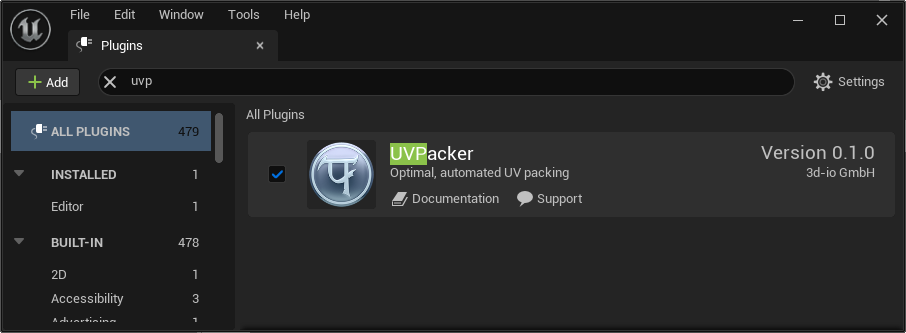Installation
While UV-Packer is currently only compatible with Windows as the development platform there is no limitation for the target platforms of the projects that make use of it.
Installing UV-Packer for Unreal Engine
You can aquire UV-Packer for free through the Unreal Engine Marketplace here:
https://www.unrealengine.com/marketplace/en-US/product/uv-packer
Alternatively you can also search for UV-Packer directly in the Unreal Engine Marketplace section of your installed Epic Games Launcher.
Activating the plug-in
Once UV-Packer is installed it will show up in the list of plugins within the Editor category. You can open the plugins list through the main menu by selecting “Edit -> Plugins”.
UV-Packer can be activated and deactivated here on demand.
After activating UV-Packer, you can find it in the static mesh editor. Please check out the Usage chapter for the further details.
UV-Packer also includes a blueprint node for automation. You can find more details about it in subchapter: Blueprint Automation.
Uninstalling UV-Packer
If you want to remove UV-Packer from Unreal Engine you can do so through the Unreal Engine Library tab in your launcher. Click the “Installed Plugins” option below the engine version of your choice to see all installed plugins. This dialog also provides to remove UV-PAcker if it is installed.