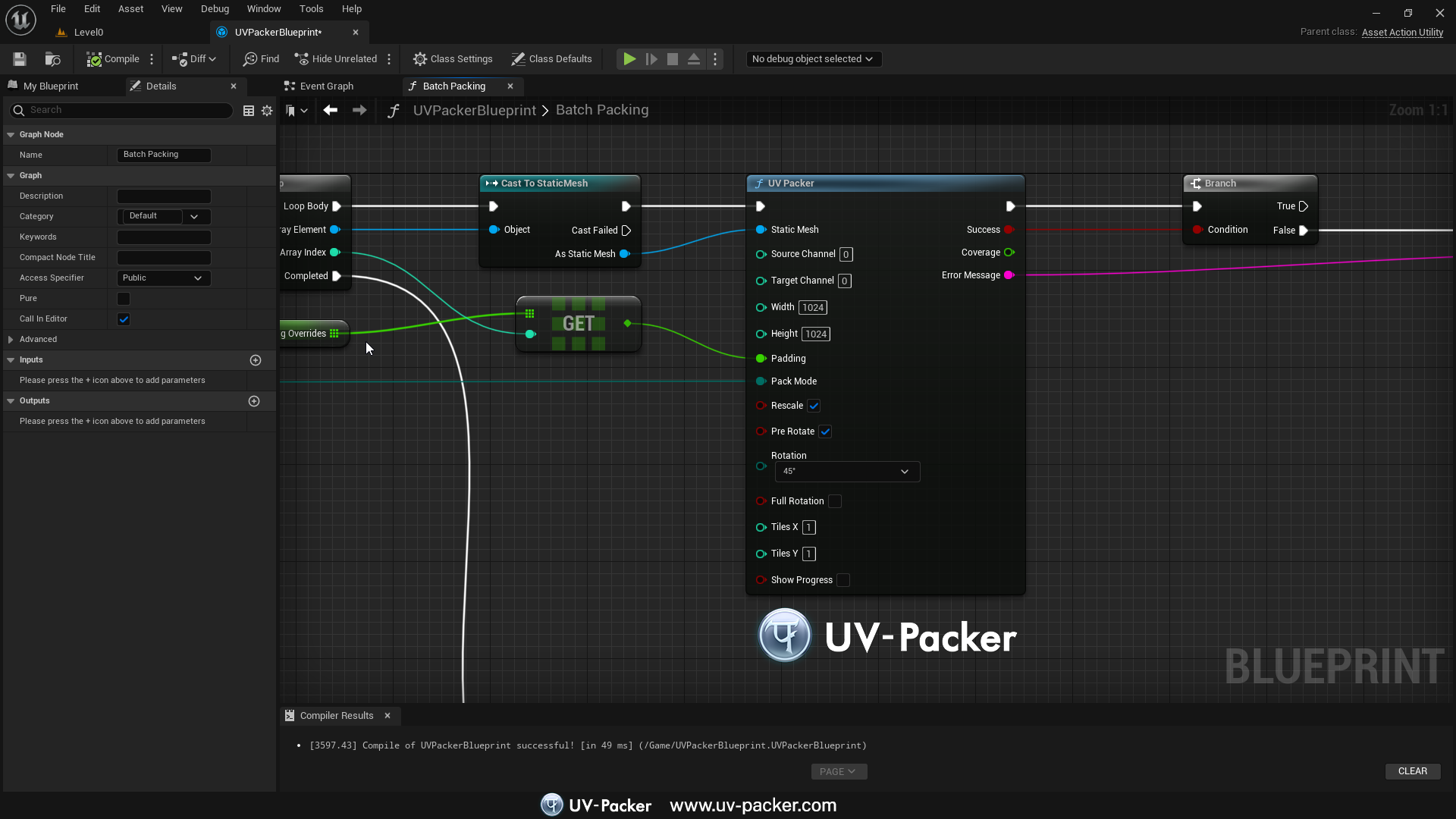Blueprint Automation
UV-Packer can be used manually from within the static mesh editor for individual pack operations. But sometimes a bit more automation might be the preferred way to go. The plug-in also provies a blueprint node that can be used in Editor Blueprints to automate the workflow of artists and developers.
The blueprint node can be used to batch pack multiple meshes or provide options dynamically based on user choice.
Node Inputs
Most of the UV-Packer node inputs correspond to the matching setting from manual use and can be used in the same way. New inputs that are not available in the static mesh editor:
Static Mesh - The blueprint node is not strictly associated with a specific object like the editor interface. This node input receives a reference of the mesh that is to be packed.
Show Progress - The progress bar popup from the static mesh editor is also available for blueprint processing. It can be disabled with this option because it might get in the way of other operations depending on what exactly the blueprint is used for.
Node Outputs
Success - True if the packing operation completed successfully, false if there was a problem.
Coverage - This provides the area coverage of the pack result. This is mostly for informational purposes but it can also be used in automation (for example repacking with different settings if the coverage is below an intended threshold).
Error Message - If success is true this is just an empty string. If a problem occured this provides the matching error message.