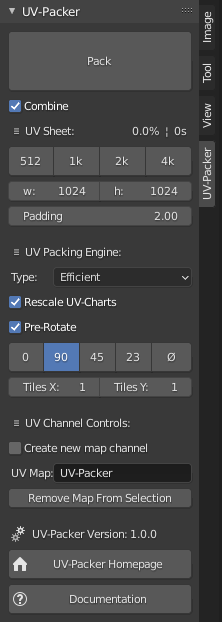
Parameters
Pack UV Map - Generates the UV map with the optimally arranged charts.
Combine - This option determines how packing of multiple objects is handled when an instance of UV-Packer is applied to multiple objects at once.
When Combine is enabled the charts of the objects are packed together into the same UV space so that they can share a texture. If it’s disabled each object receives its own independent UV packing without affecting chart placements of other objects.
UV Sheet
Texture Size - The reference texture width and height are mainly used to determine the padding distance and draw the preview. The Efficient and High Quality pack modes do not consider the texture size for their operation. The Classic mode improves result quality at the cost of additional calculation time the larger the reference size becomes.
The buttons allow for quick selection of the most common texture sizes. The spinners below allow for individual fine tuning.
Aspect Ratio - Allows you to lock the width/height ratio of the texture to a fixed value.
Padding - Distance between charts in the texture. This is relative to the selected texture size above. A padding of 2 at 1024 x 1024 matches a padding of 4 at 2048 x 2048.
UV Packing Engine
Type - Selects the used packing type.
Efficient - This is the default packing and provides an optimized tradeoff between result quality and performance.
High Quality - This is similar to the Efficient type but it performs additional calculations to improve the packing results. It will will be noticeably slower but will usually squeeze out a few more percent of texture area utilization.
Rescale UV Charts - When this option is checked the individual UV charts are rescaled depending on the amount of mesh surface they cover. This results in pixels being more evenly distributred over the mesh. When it is disabled all charts will keep the exact size they had before the packing.
Pre-Rotate - This option rotates all charts to individual, optimal starting orientations. This is independent from the additional rotation orientations provided by the options below and will perform that individual rotation even if rotations are turned off there.
Rotation - These buttons provide additional rotations by the given angles to better fit the charts into the map. This happens independently of the starting rotation provided by the prerotate option above. Smaller rotation angles can provide more efficient chart arrangements in the map but calculations take more time.
Full Rotation (Ø) - By default rotations will omit exact 180° alternatives to each rotation angle. This is done because an upside-down alternative of a chart provides very little improvement in quality while significantly increasing calculation time. Enabling this option will perform full circle rotations. This can slightly improve result quality but has a notable performance impact.
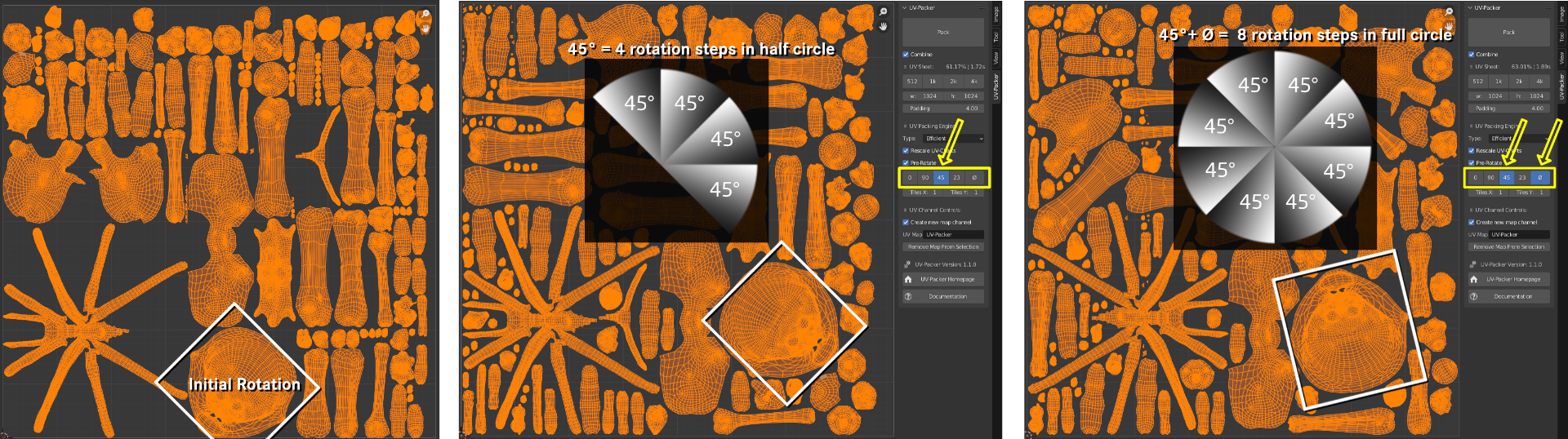
Tiles Grid - When this option is at the default of 1 x 1 all UV charts are packed into a single UV square with coordinates between 0.0 and 1.0. Increasing the number of rows or columns will distribute the charts among additional UV tiles to be used by additional texture maps.
UV Channel Control
Create new map channel - If this option is enabled the results will be put into the UV map specified below, not the currently active map from which the input charts are taken.
UV Map - Name of the UV map that gets added or removed.
Remove Map From Selection - Removes the UV map with the name specified above.