What are UVs?
UVs
The term “UV” refers to the two-dimensional texture coordinates of the map:
U for horizontal, V for vertical.
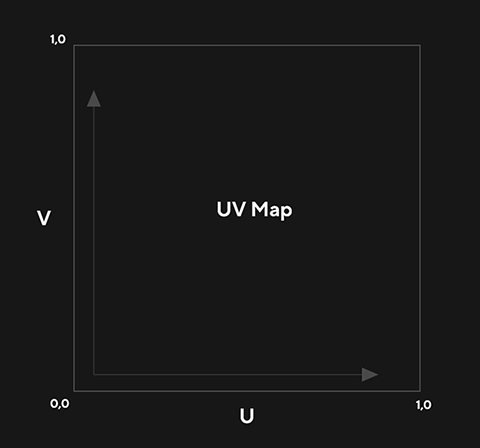 Both axes, U (horizontal) and V (vertical), range from 0 to 1, forming a quadrant in a mathematical space known as the UV Map (s. image below). UV maps are essential for applying a 2D texture to a 3D model. Conventional UV maps are defined by assigning UV positions to the vertices of the mesh. A process of creating UVs is called UV Mapping.
Both axes, U (horizontal) and V (vertical), range from 0 to 1, forming a quadrant in a mathematical space known as the UV Map (s. image below). UV maps are essential for applying a 2D texture to a 3D model. Conventional UV maps are defined by assigning UV positions to the vertices of the mesh. A process of creating UVs is called UV Mapping.
Sometimes the term UVW is used, especially when working in Autodesk 3ds Max and Maya 1.
The naming convention UV or UVW 2 originates from the need for an alternative coordinate system, in which the components of 3D geometry are represented in a way that allows for direct assignment to the image data being used. Since the geometry exists in two different coordinate systems, with positions being projected between them, it was decided to name the axes in the second system differently to avoid confusion during the programming of graphics systems. As “X”, “Y”, and “Z” had already become standard for the visual coordinate system, the three preceding letters “U”, “V” and “W” of the alphabet were chosen for the axes of the projection system.

In this context, the question “What are UVs?” is less about what and more about where. UVs are coordinates used to assign unique representations of positions in 3D geometry to their counterparts in a 2D layout. This can be visualized as unfolding a 3D shape into 2D space. This unfolding process is also known as unwrapping. 3
UV Mapping
UV mapping is a verb, a word used to describe an action, state, or occurrence. In the context of UV technology, it refers to the action or process of creating a UV map or maps4. It involves translating a 3D surface onto a flat 2D space. A simple explanation is as follows:
- A lion in a landscape is a three-dimensional object.
- A leopard fur rug (made from this leopard) represents its UV map.

In order to create the uwnrapped and unfolded two-dimensinal UV map, a complex process calcululations has to be done. This process can be done manually or automatically, and 3D software offers specialized interfaces and methods for this, called UV editors. In addition to the UV editors that exist in all 3D host applications, there are several standalone solutions on the market that offer advanced algorithms for editing UV data. These solutions differ in interface, features, price, usability, and the quality of both manual and automatic unwrapping.
UV mapping can be simply described as “a projection of a 3D object onto 2D space,” or even conversely: “a projection of an image onto a 3D model.”
In 3D user base, it is often wrongly used as a synonym for “texture-mapping”, which is the fundamental means by which high-frequency signals such as diffuse colors, normals, and other shading parameters are defined over 3D surfaces5.
UV Mapping is an essential step in the process of adding detail to 3D objects that goes beyond the actual modeled surface structure. These details are derived from photographed or drawn images, which are projected onto the surface of the geometry. For this to work, the computer needs to know how to assign each point on the three-dimensional surface of the object to a corresponding position in the two-dimensional image (texture).
-
[The U, V, and W coordinates correspond to the relative directions of the X, Y, and Z coordinates. In a 2D map image, U is equivalent to X, representing the horizontal direction, while V corresponds to Y and represents the vertical direction. The W axis is equivalent to Z and indicates a direction perpendicular to the UV plane. The W axis in UV space is utilized for 3D texture coordinates, such as volumetric textures, or to store additional information, such as blending variations or texture and material properties. It is used less frequently, as most textures are high-frequency signals, including diffuse colors, bitmaps, 2D parametric noises, normals, and other shading parameters.] ↩︎
-
Adam Watkins, Asset Creation: Maya Scenography UV Mapping, 2011 ↩︎